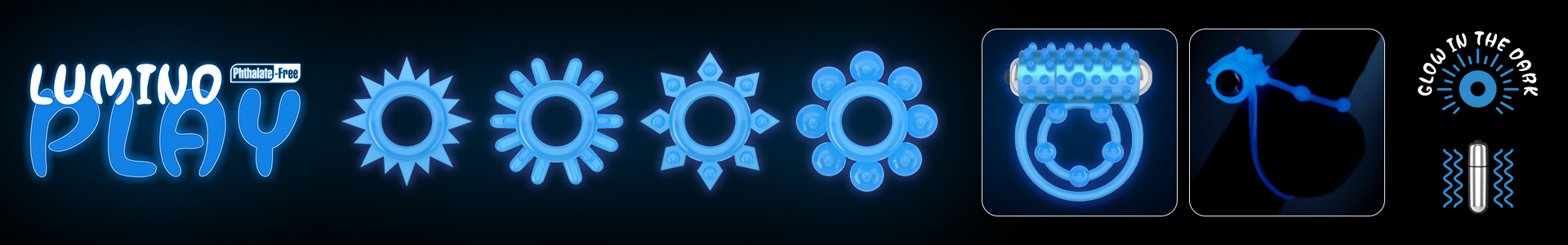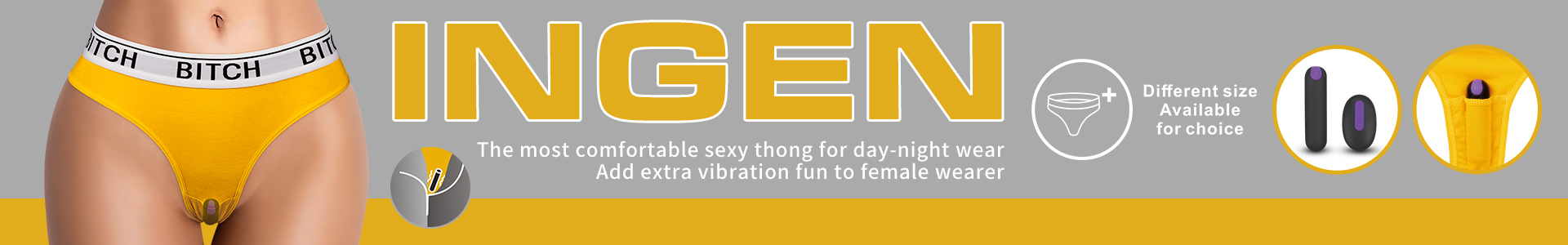Creatives download
Link: https://www.lovetoyproduct.com/creatives/ (For members only)
Or click the “Creatives” on the navigation bar:
What’s included?
Posters and banners for LOVETOY Products
How to download?
- This is for members only, so please sign in firstly
- Click the download button
at the bottom right corner of the picture to download the one you need
- To batch download
a. click the “Select” buttonon the top
b. click the photos you need one by one
c. click the “Download selected” buttonto download them all
How to choose the size?
Click the “Show All” button after the “Size Filter”
If you need different sizes of one picture, click the
How to find the picture for one certain product?
- Enter the product code in the search bar to search
- Enter the series name in the search bar to search
- Click "Show All" to sort by catagory
Share
Besides putting them on your website, they are also allowed to be shared on your social media by simply click the